I did the measurements with HCFR and ColorMunki Photo spectrophotometer.
At first I did the measurements with Cinema 1/Warm2 settings.
The chart shows there's too much red and blue in 6500K gray scale. All colors should be even for 6500K color temperature. The lower chart shows color error DeltaE(2000) that should stay below 2.
Lots of ColorChecker colors show color error DeltaE (2000) in red as the values are over 2. Values under 1 are not perceptible by human eyes and values 1-2 are perceptible through close observation. Values over 2 are perceptible at a glance, that's why they are shown in red.
The primary colors are nearly correct, Red 1.1, Green 2.9 and Blue 1.0, so color gamut seems to be ok. Only problem is the color temperature.
I corrected the color temperature by changing the settings to Cinema1/Warm1 and setting White Balance Red Gain= -7, Green Gain = 0 and Blue Gain -22.
The RGB levels are now even 6500K color temperature and color error mostly stays below 1.
As can be seen from ColorChecker colors, most color errors stay now under 2.
This chart show the colors and color gamut in CIE 1931 xy chromacity diagram. Real measured colors are shown as dots and reference colors as squares.
Gamma is nearly perfect in 2.4 power curve. Gamma setting is in -2.
Measured ANSI contrast was 3037:1.
Here's also the spectral curves after calibration.
Sony was fairly easy to calibrate because color gamut was already correct and only color gains and gamma setting needed some tweaking.
Edit:
Saturation shifts were not linear enough, there's a 3,5% dip in 75% saturation point. As you can see from color error chart, it's not a big problem. But it was fairly easy to fix with Color-setting.
Setting Color 50->53 was the best compromise, some color's are now +1,5% oversaturated and some -1,5% undersaturated. Color errors now stay more under 1.
It didn't make much difference in ColorChecker but I still think it's better to have saturation shifts more linear. Overall after calibration the picture has now depth.








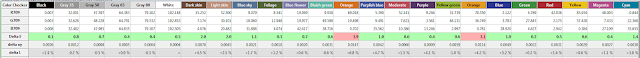
Comments
Post a Comment